 Purchase additional decal supplies
Purchase additional decal supplies
- Design your decal.
- Load your Silhouette, adjust settings as listed here:

- Cut
- Weed excess negative space from design
- Using contact paper, transfer layers onto the base layer.
- When all layers are transferred, using transfer tape-place sticker onto the desired location of your computer, car, mug, etc.

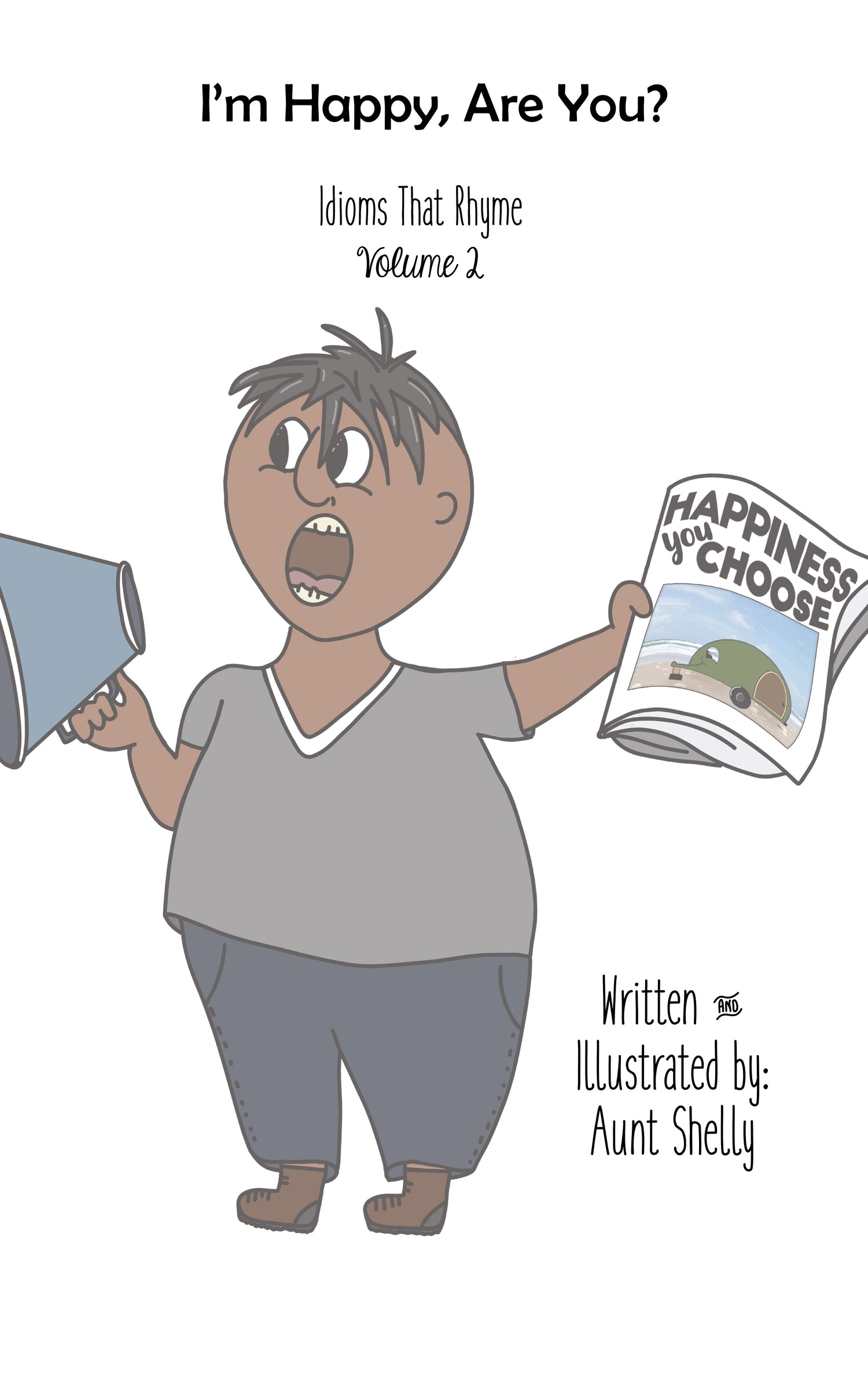



 Purcase Transfer tape roll
Purcase Transfer tape roll